Hide Data, Not Inputs
Today’s data-rich, dynamic internet can mean shoving context and metadata wherever you can to support content styling, drive data usage, or otherwise spruce up your UI. Recently I was tasked with sorting and grouping items in a list by date, with display headers over each group. The list item sort-by dates initially came from the server, so I was able to leverage Razor helpers to generate the headers. Things got complicated, however, when I needed to dynamically show or hide each header based on whether its contents matched the current filter settings. Luckily we were using Knockout, so a framework for fancy front-end logic was in place.
My first inclination was to nest hidden inputs inside the header element. An element with a built-in “value” that isn’t shown by nature seemed like a good choice. I then captured those values when I created my Knockout viewmodels for the list headers:
Markup:
<div class="list-group-header">
<input type="hidden" name="dateStart" value="@dateStart" />
<input type="hidden" name="dateEnd" value="@dateEnd" />
<!-- Header Content -->
</div>
In the Viewmodel:
var dateStart = $(headerElement).find("input[type='hidden' [name='dateStart']").val();
var dateEnd = $(headerElement).find("input[type='hidden' [name='dateEnd']").val();
header.dateStart = ko.observable(dateStart);
header.dateEnd = ko.observable(dateEnd);
While this got the job done, there were some issues. I had the data I needed to group the list items with the headers and check for the behavior I wanted on the viewmodel, but the markup doesn’t make much sense. An input belongs in a form, for something that the user could potentially change, or needs to be sent to the server. I could play around with other attributes on css-hidden elements, but that may not fly on some browsers, and still leaves the DOM cluttered with elements that aren’t representative of their purpose. Thankfully, there is a clearer option available.
The Data Attribute
The html custom data attribute, written as data-x= "y" has been around for more than a few years. If you’re familiar with Knockout, you have probably seen it in action with the data-bind attribute that’s used to tie your viewmodel observables to your html. What you may not have known is that the bind in data-bind is just a special word “reserved” by the framework. You can replace it with anything you want and subsequently access it in your javascript!
In my case, this meant adding two data attribues on the header’s main element. That’s right, you can add more than one of these bad boys to your elements. So long as the names are unique, you can pile on as many you want. Here’s what I ended up with:
<div class="list-group-header" data-datestart="@dateStart" data-dateend="@dateEnd">
<!-- Header Content -->
</div>
Boy, that’s a lot cleaner. Then, in the Viewmodel:
var dateStart = $(headerElement).data('datestart');
var dateEnd = $(headerElement).data('dateend');
header.dateStart = ko.observable(dateStart);
header.dateEnd = ko.observable(dateEnd);
As you can see, I utlized the jQuery .data() method to access the field, but you can also access the data attributes directly via [element].dataset.[x]. While the spec definition is older, the support is not, so you may have to fall back to using [element].getAttribute for older browsers.
The front-end languages of the internet are fairly free-form and easy to bend to you needs, but it’s better to consider the purpose of your elements to keep your DOM clean and intent clear. Using the data-* attribute in place of hidden inputs that aren’t actual inputs provides access to data you need without misleading intent or cluttering your markup.
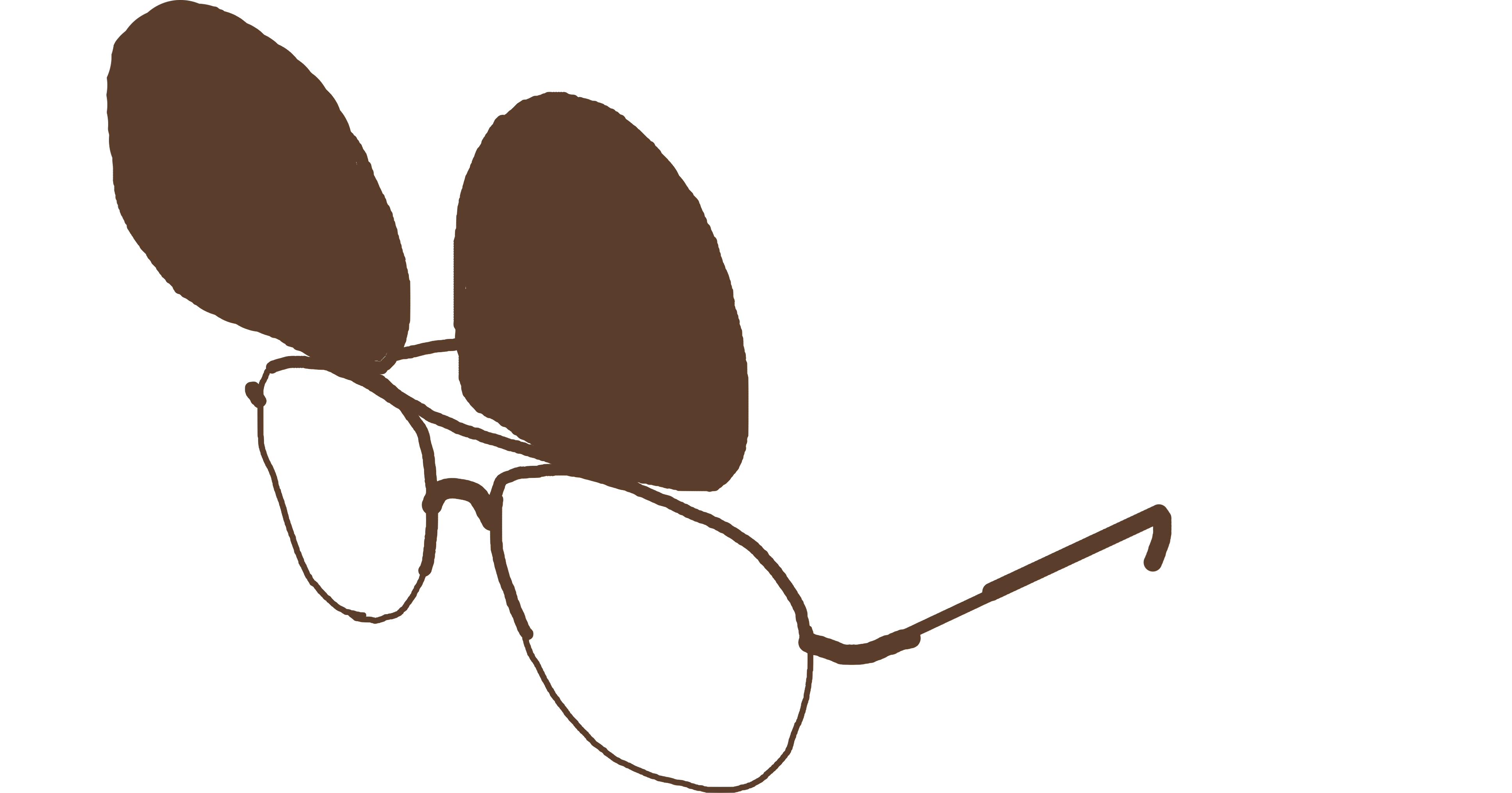 PMCVTM
PMCVTM